Joining Zoomi Bhikkhuni
Signing in to Zoomi Bhikkhuni
For security reasons all Zoomi Bhikkhuni sessions are password protected and all participants are required to be signed in to their personal Zoom account.
Before joining a session, please:
- Make sure Zoom is downloaded on your device (https://zoom.us/download)
- Create a Zoom account (or remember your Zoom account email address and password if you already have one)
- Find the meeting link and password for the session you would like to join through the events page on the Anukampa website.
To join:
1. Click on the meeting link
2. If you are not yet signed into your Zoom account, you are now asked to do so:
a. Please click “Sign in to Join”
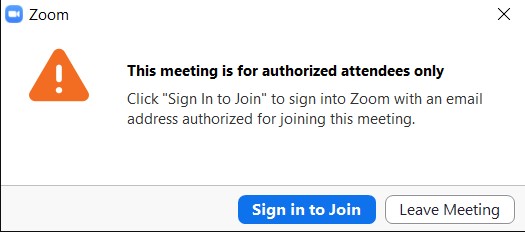
b. Enter the email address you used to set up your Zoom account as well as your Zoom account password
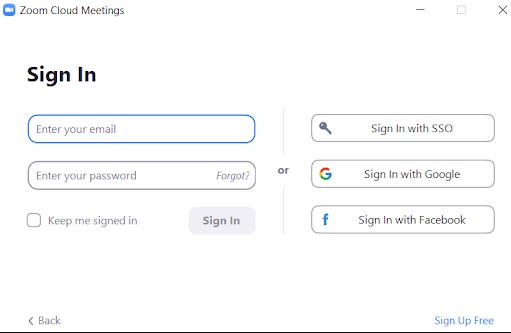
3. Once you are signed into your Zoom account (or if you already were), please enter the meeting password and click “Join Meeting”
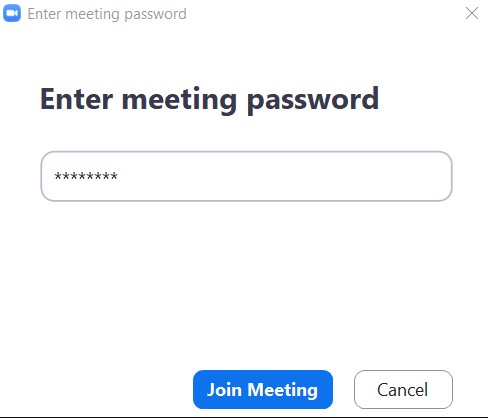
4. You will now enter the “waiting room”, from where the host will let you in. If the meeting has not yet started, you will be asked to wait for the host to start the meeting. Once the meeting has started, you will automatically be taken to the “waiting room”.
5. We kindly request you to switch on your video as you join the session.
This allows the hosting team to verify that all participants are genuine. You are most welcome to switch your video off again once everyone has arrived and the meeting has been locked.
If you do not have the facilities to join a session with video, just contact us on team@anukampaproject.org and we will be able to verify your identity that way.
Further notes:
-
- Please arrive 5 or 10 min before the scheduled start time, to allow for the hosts to verify all participants. For security reasons the meeting will be locked within a few minutes after the scheduled start time and you will no longer be able to join.
- If you are experiencing audio connection or other issues and need to leave the meeting and sign back in, please send a “chat” message to one of the co-hosts so they can temporarily unlock the meeting for you to come back in.
- Sit back, relaaaaax and enjoy the session!
Anukampa Events SEE LATEST >
